Share the Answer
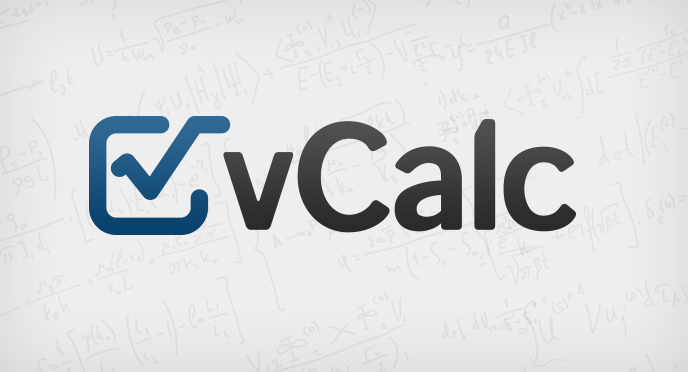
Sharing your results just got easier in vCalc. When you use vCalc to make a calculation, sometimes you want to share the results with someone or send those results to yourself in an e-mail. Whether you’re at school, work or play vCalc now makes it easy to share your answers. Here’s how:
When you get an answer in a vCalc calculator, you will now see a little share icon next to the answer.
When you click on that icon, you’ll get a screen (right) where you will see the result of your calculation and the input parameters. It also gives you a place to write notes and asks for a destination e-mail (where to send it).
The result is a nicely formatted email sent to the destination as seen below.
Now you can send a message to a friend for supplies or your teacher with the answers to your homework, or even to your boss with the specifications for a new job.
Make the calculation in vCalc, make notes and send it on.
- Comments
- Attachments
No comments |
