-
Full Ad Editor
The ad wizard is the simplest and most convenient way to create and place ads but if a user wants to modify an ad they will need to use the main Ad Editor.
You can access the main ad editor for each of your ads from your ad manager. Click the edit button beside each ad to view the editor for that ad.
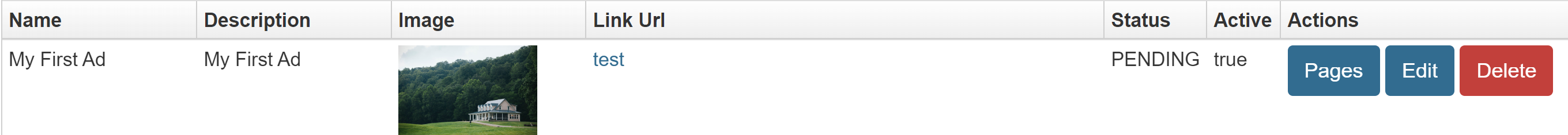
The main ad editor contains additional details such as the status of your ad (Approved, Unapproved, or Pending), whether or not it is active (you can turn your ads off by making them inactive), name, description, language, destination link, and display image.
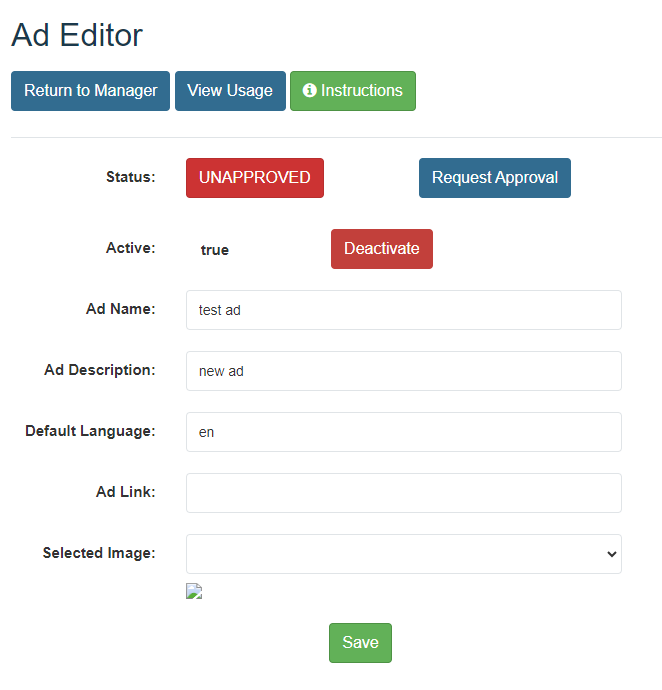
If you want to change your ad image use the Upload Ad Images box at the bottom of the editor. Upload your image here. Once it is uploaded it will be available in the Selected Image box.

Once you are finished with all changes to your ad you must submit it for approval before it will be available to set on pages. If the edited ad is already in place on pages they will be temporarily hidden and charging will be paused until they are approved. Please note that you should not submit for approval until you are completely finished with the ad modifications. If changes are made to an approved ad it reverts to an unapproved state and must be resubmitted.
Once you are ready, click on the Request Approval button. Your ad will be submitted to the vCalc Admin for approval and will be reviewed shortly. Ads will either be approved or denied with an explanation of what needs to be fixed to gain approval. You will receive a notification of the admin's decision.
Please contact us if you have any questions.