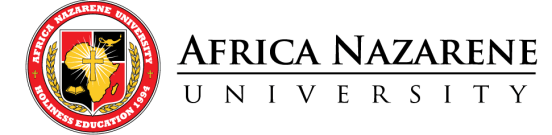Tags | |
The Cost per Occupied Room calculator computes the cost per occupied room (n) for a specified expense or all expenses.
INSTRUCTION: Choose the preferred units and enter the following:
- (C) This is the cost
- (n) This is the number of rooms occupied.
Cost per Occupied Room: The calculator returns the cost per room in U.S. dollars. However, this can be automatically converted to other currency units via the pull-down menu.
Resource:
- Dopson, Lea R., and David K. Hayes. Managerial Accounting for the Hospitality Industry. Hoboken, NJ: Wiley, 2009. Print.