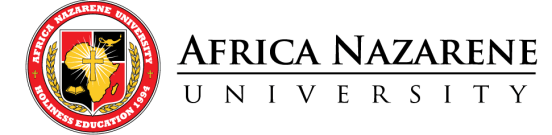Tags | |
The Decimal Round calculator rounds a decimal to a specified number of places.
Instructions:
- Choose the rounding mode of your preference (See Notes for a chart explaining how the rounding modes work). Your choices of rounding mode are:
- Ceiling
- Down
- HalfUp
- HalfDown
- HalfEven
- Floor
- Up
- Round (nearest specified decimal with midpoint rounding up)
- Input the number you would like to be rounded
- Choose the amount of decimal places you would like the number chosen in the previous step to be rounded to
Rounded Number: The calculator returns the rounded number
Notes:
The Values in are rounded as follows for chosen Rounding Mode
| Values in: | 5.5 | 2.5 | 1.6 | 1.1 | 1.0 | -1.0 | -1.1 | -1.6 | -2.5 | -5.5 |
| UP | 6 | 3 | 2 | 2 | 2 | -1 | -2 | -2 | -3 | -6 |
| DOWN | 5 | 2 | 1 | 1 | 1 | -1 | -2 | -2 | -3 | -6 |
| CEILING | 6 | 3 | 2 | 2 | 1 | -1 | -1 | -1 | -2 | -5 |
| FLOOR | 5 | 2 | 1 | 1 | 1 | -1 | -2 | -2 | -3 | -6 |
| HALF_UP | 6 | 3 | 2 | 1 | 1 | -1 | -1 | -2 | -3 | -6 |
| HALF_DOWN | 5 | 2 | 2 | 1 | 1 | -1 | -1 | -2 | -2 | -5 |
| HALF_EVEN | 6 | 2 | 2 | 1 | 1 | -1 | -1 | -2 | -2 | -6 |
| Round | 6 | 2 | 2 | 1 | 1 | -1 | -1 | -2 | -2 | -5 |