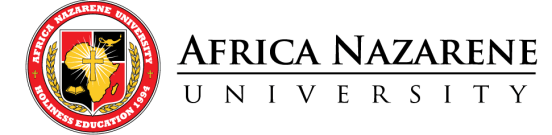Tags | |
The Weighted Average calculator computes the weighted average from two groups based on their averages (means) and group sizes.
INSTRUCTIONS: Enter the following:
- (S1) This is the size of group 1.
- (A1) This is average (mean) of group 1.
- (S2) This is the size of group 2.
- (A2) This is the average of group 2.
Weighted Average: The calculator returns the weighted average of the two groups.
Related Calcs:
The Math
If you consider the following two groups:
- Group 1: 23,15,87,15,67,43,28,22,17,19 Group Size: 10 Mean: 33.6
- Group 2: 28,67,91,15,4 Group Size: 5 Mean: 41.0
If you take the average of the two means:
`(33.6 + 41.0)/2 = 37.3` you do not take into consideration that Group 1 had twice as many observations.
To compute the weighted average:
`WA = (10 * 33.6 + 5 * 41)/(10 + 5) = 36.066
This takes into account the larger size of Group 1.